Windows 10 End of Life 2025: What Ottawa SMBs Need to Know Before Support Ends
Microsoft will officially end its support for Windows 10 on October 14, 2025. For small and medium-sized businesses (SMBs) in Ottawa, this is more than just a calendar event, it can be a critical operational risk. Failing to update your systems before the deadline could leave your business vulnerable, non-compliant, and inefficient.
The good news? You can start preparing now to remain competitive.
Let’s walk through the Windows 10 upgrade risks, options, system requirements, and why working with Ottawa IT and cybersecurity service providers helps ensures a more secure and efficient transition.
What Happens When Windows 10 Reaches End of Life in October 2025?
The upcoming Windows 10 end of life in 2025 isn’t just a routine software milestone, it’s a direct threat to your business continuity, cybersecurity, and data compliance. If your organization is still relying on Windows 10, here’s what the end of support truly means for your future readiness.
By October 14, 2025, Microsoft will stop providing updates, patches, and technical support for all editions of Windows 10. This includes:
- No more security updates
- No bug fixes or performance patches
- No new features
- No Microsoft customer support
If your business still relies on Windows 10 after this date, you’re exposed to:
- Increased security threats
- Legal compliance risks
- Hardware and software compatibility issues
This is not a matter of if these issues will affect your business — it’s when. Google, major software vendors, and security agencies will no longer test compatibility or provide patches for Windows 10 environments.
Read More: The clock is ticking on Windows 10. Learn how the end of support affects updates, security, and compliance. See what happens when Windows 10 support ends.
Book your free Windows 11 readiness consultation now with DNSnetworks — Ottawa’s trusted partner for end-to-end IT migration services.
Why Delaying Your Windows 10 Upgrade Is Risky for Business
Putting off your Windows 10 upgrade might seem like an easy way to save time or money now, but the consequences will be much costlier down the line. From security breaches to regulatory headaches, let’s break down exactly why procrastinating this upgrade is a risk your Ottawa business can’t afford to take.
Postponing a Windows 10 upgrade past October 2025 puts your business in a vulnerable position.
1. Heightened Security Risks
Without Microsoft’s regular security patches, known vulnerabilities will go unpatched, creating entry points for cybercriminals. This makes systems running Windows 10 a high-value target.
2. Regulatory Non-Compliance
Industries such as healthcare, finance, and government must adhere to data protection regulations. Using unsupported software could result in failing audits or facing fines under PIPEDA or other Canadian standards.
3. Software Conflicts
Your business apps, CRMs, and accounting tools will stop supporting outdated OS versions. This could lead to errors, downtime, or complete application failures.
4. Productivity Losses
Older systems become slower and more prone to crashes. Even a small percentage drop in employee productivity across your team could translate into significant losses.
Don’t wait until your systems fail. Learn more about planning a proactive, affordable Windows 11 migration through our asset lifecycle management services.
Windows 11 Upgrade Requirements: What Your Business Needs to Prepare
Windows 11 introduces stricter hardware standards that may render many older machines obsolete. To plan effectively, businesses need to understand what the new operating system requires and whether their current infrastructure is up to par. This section will walk you through the key technical criteria and readiness assessment steps.
Before planning your move to Windows 11, it’s essential to check if your current hardware is compatible. Microsoft has introduced strict system requirements:
Minimum Hardware Requirements:
| Component | Requirement |
| Processor | 1 GHz or faster, 64-bit with 2+ cores |
| RAM | 4 GB minimum (8 GB+ recommended for business) |
| Storage | 64 GB or more |
| Security | TPM 2.0 (Trusted Platform Module) |
| Firmware | UEFI with Secure Boot |
| Graphics | DirectX 12-compatible graphics card |
How to Assess Your Devices
Use Microsoft’s PC Health Check Tool or an MSP’s audit service to:
- Identify eligible machines
- Flag devices needing upgrades or replacements
For businesses with a mix of devices, DNSnetworks can create an inventory and upgrade roadmap to streamline the process.
Not sure which of your machines can run Windows 11? DNSnetworks can perform a full hardware audit for your Ottawa business.
Get in touch with our Managed IT experts in Ottawa. (SIMON- PLEASE LINK THIS TO THE IT ASSESSMENT BOOKING PAGE)
What Are Your Options for Upgrading from Windows 10 to Windows 11?
Not every business will follow the same upgrade path, and that’s a good thing! Whether your infrastructure supports a simple OS swap or needs a full rebuild, knowing your upgrade options helps you plan with confidence.
Let’s explore which Windows 10 upgrade strategies are best suited for SMBs in Ottawa:
1. Direct Upgrade (Most Cost-Effective)
If your systems meet Windows 11’s hardware requirements, a direct in-place upgrade can be completed with minimal disruption.
2. Replace or Rebuild Systems
Older PCs or laptops may need to be replaced entirely. DNSnetworks offers recommendations on business-grade hardware that supports long-term scalability. Our hardware procurement team will work with you to find the best solutions for your business.
3. Virtualization or Cloud Migration
Use Windows 365 or Azure Virtual Desktop for a more flexible, scalable environment. This is especially useful for hybrid and remote teams.
4. Extended Security Updates (ESU)
Microsoft offers paid ESUs for Windows 10, but it’s costly and temporary. It should only be considered as a last resort or short-term bridge.
Why You Should Work with a Managed IT Services Provider for Your Upgrade
Attempting to upgrade to Windows 11 without professional help may sound budget-friendly, but it often leads to costly mistakes… Even if you have an in-house IT team, partnering with an experienced MSP can save time, reduce costs, and avoid major risks. Here’s why outsourcing your Windows 11 migration makes sense for Ottawa SMBs.
1. MSPs Handle Everything End-to-End
DNSnetworks helps with:
- Device audits and compatibility checks
- User data migration
- Application testing
- Network and security updates
- User training and post-upgrade support
2. Reduce Downtime and Risk
An experienced MSP schedules the upgrade in off-peak hours, handles backup contingencies, and ensures nothing is lost in the transition.
3. Stay Compliant and Secure
DNSnetworks understands local regulatory frameworks and integrates compliance into your upgrade process.
4. Local Support with Proven Results
As a trusted Ottawa-based provider, DNSnetworks brings personalized service, fast response times, and a deep understanding of SMB needs.
Read More: Making the switch is easier with the right partner. See how a managed IT provider can guide your upgrade strategy. Learn why partnering with an IT MSP makes sense to transition to Windows 11.
Don’t risk your IT infrastructure. DNSnetworks makes your migration to Windows 11 safe, smooth, and secure.
A successful upgrade starts with a smart plan. These steps will help you prepare your systems, budget, and team well before the October 2025 deadline.
Get ahead of the deadline with a smart, phased approach:
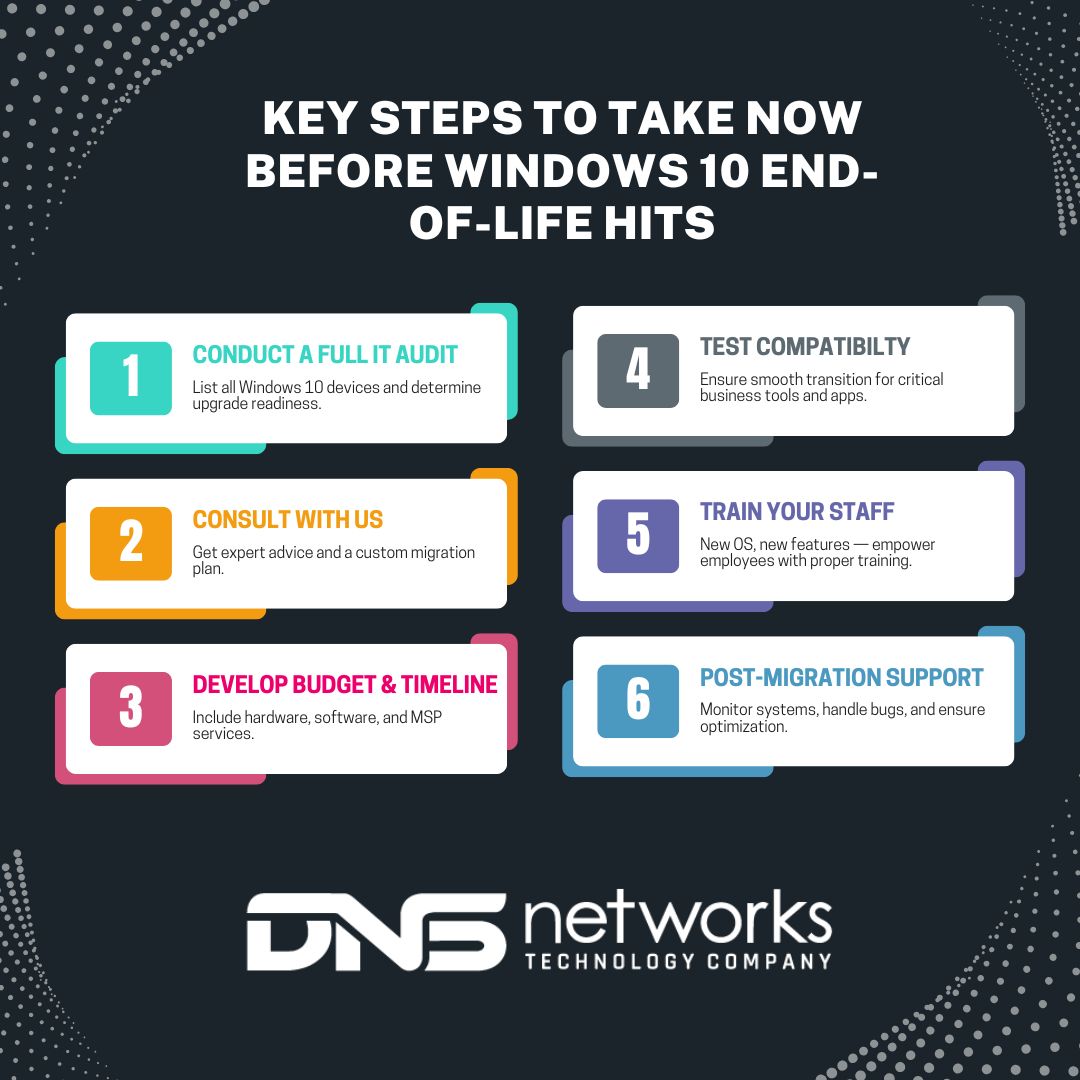
- Conduct a Full IT Audit – List all Windows 10 devices and determine upgrade readiness.
- Engage DNSnetworks for Consultation – Get expert advice and a custom migration plan.
- Develop a Budget and Timeline – Include hardware, software, and MSP services.
- Test Compatibility for Critical Apps – Ensure smooth transition for business tools.
- Train Your Staff – New OS, new features — empower employees with proper training.
- Plan for Post-Migration Support – Monitor systems, handle bugs, and ensure optimization.
Read More: Cyber threats are evolving. Upgrading to Windows 11 gives your business a stronger foundation for protection. Learn how Windows 11 enhances your security.
Final Thoughts: Proactive Migration Is a Competitive Advantage
The best way to avoid disruption when Windows 10 support ends is to start preparing now. That doesn’t just mean upgrading systems, it means creating a phased, strategic roadmap that aligns with your operations, budget, and timelines.
By migrating now, Ottawa businesses can:
- Stay compliant with data protection standards
- Increase security posture
- Improve user experience and system speed
- Unlock productivity gains with modern tools
DNSnetworks is here to guide your business through the upgrade every step of the way. Reach out to secure your migration plan today and ensure a seamless move to Windows 11 before October 2025.

