Business Productivity and Collaboration
More people work remotely from their personal devices and exchange information, hold meetings, and complete projects without accessing traditional workspaces. Modern businesses need the most efficient and cost-effective software to support productivity and growth. Migrating to the cloud centralizes people, processes, and projects, uniting digital workspaces with stability, security and convenience.

Innovate and Collaborate Securely on the Cloud.
DNSnetworks’ knowledgeable productivity specialists understand the importance of collaboration in your business. Consider migrating your legacy on-premises productivity tools to allow for hybrid and remote work environments to streamline the management of data flow and workflow.

Optimize applications, promote innovation and accelerate productivity.
To fully utilize efficient and secure collaboration software, enlist DNSnetworks to assess your current security policies, identify areas for improvement, and configure role-based access controls (RBAC). Implement conditional access controls, travel policies, mobile device management (MDM), and awareness training to secure everything you need to run your business. We work with your existing productivity tools and accommodate your preferences while optimizing your systems.
Access Anywhere
Traveling, downtime, and remote work impact business continuity less significantly with consistently connected users, whether commuting on a bus, sitting at home, or roaming abroad. Partners and stakeholders can respond from anywhere in the world – so long as they have internet access – sending instant feedback on time-sensitive decisions and deadlines.
Smooth API Interfacing
Implement application programming interfaces (APIs) as essential tools to synchronize various platforms your business uses in daily operations. Linking Project Management Tools with Enterprise Resource Planning (ERP) Systems, e-commerce platforms, and payment gateways can automate invoicing and finances. Integrate Human Resources Management Systems (HRMS) to reduce manual effort by automating payroll processes and employee onboarding.
Security and Compliance
Advanced threat detection, encryption and security updates vastly improve security posture. Tools and features that facilitate compliance reporting and audits help businesses adhere to regulations, encouraging compliance with various international and industry-specific standards.
Automated Insights
Artificial Intelligence (AI) and Machine Learning (ML) become more invaluable in the business world as each day passes. Whether tracking budget expenses or project progress, intelligent programs like Microsoft’s Viva Insights or Google’s Peoplelogic can scan internal data, scout for trends of excess costs or wasted resources, and give valuable business intelligence for data-driven decision-making.
Microsoft 365 Management
Introduction
Microsoft covers extensive data and identity protection across their suite of apps. Enhanced administrator capabilities and industry-leading security features set the bar for operational standards in the evolving digital world. DNSnetworks is a certified partner of Microsoft and ITCloud, working as experts to integrate Microsoft tools and features into business operations and optimize Microsoft applications that businesses already use.
Microsoft Application Suite
In addition to familiar applications like Microsoft Office, Excel and PowerPoint, Microsoft Teams is an ideal platform for live chat, video conferencing, file sharing, and collaborative workspaces. Utilize Outlook to manage multiple email accounts and shared calendars while conveniently scheduling conferences and events integrated with Teams and Bookings. Explore interactive apps for project management, including Project, Forms, Lists, and Planner.
Sharepoint & OneDrive
Empower teamwork as you share and manage content and delegate secure access to sensitive information with secure folders and intranet sites. Readily add shared files from Teams, Outlook, and SharePoint to OneDrive. Synchronize your libraries to your local PC so everything you create has an automatic backup copy on the cloud. Create granular security groups to organize people based on their authorization and permission levels.
Security & Compilance
Microsoft Intune is a cloud-based service that enforces strict security controls for corporate devices and networks using tools such as mobile device management (MDM) and mobile application management (MAM). Use Microsoft Defender to configure advanced security features such as multi-factor authentication (MFA), Azure for identity management, and BitLocker for data encryption. Microsoft compliance solutions meet the top industry guidelines, such as NIST and the ISO/IEC 27000 family of standards, with built-in tools for information security governance and risk management.
Data Loss Prevention (DLP)
Protect your sensitive data with Microsoft Purview’s suite of tools. Flexible unified data governance approaches help you manage your on-premises data, multicloud, and Software as a Service (SaaS) data. Control DLP policies and manage data lifecycles from one location. Leverage threat intelligence using Microsoft Purview Insider Risk Management to automate mitigating high-risk priorities.
Support
Adapting to new technology always involves a learning curve. We offer education and training as we work with you to build your knowledge base before, during, and after migrating to the cloud. Leverage DNSnetworks’ helpdesk for ongoing support and troubleshooting technical issues.
Google Workspace Management
Introduction
People might be more familiar or comfortable with Google than Microsoft 365. Google Workspace, formerly known as G-Suite, offers a platform that includes apps users may already recognize, such as Gmail, Docs, and Drive. Google’s simple and intuitive platform eases users into real-time collaboration and organization. Security essentials from Cloud Identity include mobile device management (MDM), data loss prevention (DLP), endpoint management, and advanced phishing and malware protection.
Google Workspace Suite
Google Docs, Sheets, and Slides allow multiple users to work on the same document simultaneously with instant updates. Gmail, Google Meet, and Google Chat offer seamless communication through email, video conferencing, and instant messaging, all within the same platform. Google Calendar enables easy scheduling and visibility into team members’ availability.
Google Cloud
Employees can access emails, files, and applications from any device with an internet connection, improving flexibility and remote work. Dedicated mobile apps for Gmail, Google Drive, Docs, Sheets, and other tools maintain employee productivity on the go.
Security and Compliance
Two-factor authentication (2FA), data loss prevention (DLP), endpoint management, and advanced phishing and malware protection give users peace of mind knowing their work is always safe and accessible. Google Workspace complies with industry standards and regulations such as HIPAA, GDPR, and ISO/IEC 27001.
Cloud Identity
Google offers a user-friendly identity and device management console that deploys Google’s threat intelligence and BeyondCorp’s security model. Cloud Identity is available as a standalone solution or offered as part of the Google Cloud Platform.
Support
Adapting to technology always involves a learning curve. We provide education and training as we work with you to build your knowledge base before, during, and after migration. In case you prefer doing your own research, Google offers comprehensive online documentation, training videos, and support resources.
Empower your team with secure technologies. Let’s build a resilient security strategy together.
As a continuous and evolving effort to proactively protect technology and data, cybersecurity involves risk management strategies, ongoing supervision, and collaboration across teams to monitor digital assets and mitigate cyber threats.
365 Management
Google Workspace
Make a selection

Common Challenge
As companies grow, managing user identities, permissions, and file access can quickly become a mess with potential security risks. Some businesses might leave default security rules in place and potentially open sensitive data to unauthorized users. Industries in every sector need to work with complex documents, spreadsheets, and presentations that integrate with third-party applications. The need for app integration, strict access policies, and flexibility with remote and mobile devices becomes paramount for seamless and secure operations.

Our Solution
As a Microsoft 365 partner, we guide businesses through adopting and maximizing the benefits of Microsoft 365 features. Find the right tools and benefit from the best practices using these tools. For example, businesses use Microsoft’s advanced phishing simulation tool to train and educate staff on cybersecurity risks and practices. Whether you are looking for a consultation to learn more about Microsoft and managing your IT infrastructure, or you need a strategy to implement best practices using various tools, DNSnetworks is ready to meet and explore with you.
Let's work together.
Our experts will guide you through the complex world of technology and cybersecurity.