MDM – Mobile Device Management
Implement and improve security for corporate mobile devices

Make Working On-the-Go Simple and Secure
Implement a Mobile Device Management plan to secure your organization’s hardware and software assets. Utilize advanced tools for tracking, access control, and data encryption. Bring awareness and training to staff to integrate the best security practices into your work culture. Partnering with DNSnetworks streamlines mobile device configuration and adds a valuable knowledgebase for anyone wishing to protect IT assets and ensure future success.
Mobile devices like smartphones, tablets, laptops, and virtual machines are essential yet vulnerable tools for every industry. Risks include theft, loss, and cyber-attacks and require robust security policies and practices to protect businesses from data loss, cybercrime costs, and downtime. Stay safe and make mobile device management an integral layer of operational security.

Stay Secure Wherever You Work.
Efficiently managing an organization’s mobile devices protects sensitive corporate information from unauthorized access. Robust identity-centric conditional access policies and enhanced security capabilities guarantee that the right people access the right information.
Improve Security and Compliance
Enforce versatile security policies across all managed devices, whether they are corporate-owned or personal devices. Implement device encryption, conditional access policies, strong passwords requirements, and remote wipe capabilities to prevent unauthorized access and potential data breaches. Utilize Microsoft Intune for easy integration into Azure Active Directory and Microsoft Security tools to get a unified security framework that helps your business safeguard information and uphold regulatory compliance.
Easy Management of Users and Apps
Deploy, configure and monitor applications across all managed devices from a centralized platform, ensuring users have access to the most updated tools and features available. Create user and device-based groups that allow tailored app deployments and policies based on specific roles or needs, simplifying access control management. Provide users with self-service features within a Company Portal App and website to reset PINs and passwords, install apps, join groups, and more without admin intervention.
Productivity and Flexibility
Allow employees to work from anywhere and access corporate resources and applications on a wide range of devices and operating systems, from Android, iOS, iPadOS, Linux, ChromeOS, and Windows OS. Deploy and manage apps from your organization’s private app store and directly integrate them with enlisted devices, taking potential headaches away from users who may be unfamiliar with app configuration.
Antivirus Protection
Set up Microsoft Intune to manage and enroll all corporate devices, configure security polices and compliance settings, and link Intune to Microsoft Defender for Endpoint to get unified threat protection and monitoring. Integrating the devices and linking them to Microsoft Defender security software enables centralized management and real-time threat detection that validates device compliance and adherence to security standards and regulations.
Threat Detection
After configuring Intune and Microsoft Defender with your systems and devices, use Intune to manage device compliance and security policies, while Defender for Endpoint provides advanced threat detection, investigation, and remediation techniques. The integration enables automation capabilities including behavioral analysis, machine learning, anomaly detection to identify and block malicious activities in real-time. Automation tasks can also quarantine files, block networks access, roll back malicious changes to safeguard your organization’s infrastructure.
Endpoint Security Policies
Use Intune to create and assign policies from the cloud-based management portal and deploy them across enrolled devices to protect frontline, hybrid, and fully remote workforces with identity-based device compliance. Restrict syncing and data transfers between contacts, calendars and third-party apps and notifications to protect sensitive organization data with advanced app settings policies and conditional access requirement rollouts.
Autopilot
Simplify the deployment and configuration of new Windows devices with Microsoft Intune Autopilot that enables zero-touch provisioning and ensures devices are ready for use with minimal IT effort. New users or those unfamiliar with configuring technology can start using their device and apps without the slow learning curve or fumbling with installing and configuring apps.
Remote Actions
Perform remote actions such as locking, wiping, or resetting devices to resolve issues or ensure data security, even when devices are not physically accessible. Even though accidents happen, devices get lost, stolen or broken, Intune enables remote actions to prevent unauthorized access.

Common Challenge
Businesses use mobile devices as a staple and need to protect the local and remotely accessible data on them. As these devices become more ubiquitous for accessing corporate data, they become targets for hackers and cyber threat campaigns. Since they are mobile, they are also subject to potential theft and loss. Any tool that a business uses to access sensitive data needs robust security policies. DNSnetworks and Microsoft Intune streamline and simplify mobile security.

Our Solution
Bypass complexity and streamline integration with knowledgeable experts who cover every detail during assessment, configuration, and support. Implement a Mobile Device Management plan to support your organization’s needs and ensure that all hardware and software assets stay secure. Take advantage of the latest tools to track devices, control access, and encrypt data. Partnering with DNSnetworks as your endpoint security solutions guide streamlines your mobile device management and integrates corporate devices into a centralized cloud-based endpoint management system.
Let's work together.
Our experts will guide you through the complex world of technology and cybersecurity.