Windows 11 Security: Why Lumma Stealer Malware Signals It’s Time to Upgrade
Have you thought about what happens when your IT infrastructure becomes outdated and falls behind critical security updates? Recent news about the Lumma Stealer malware has raised many red flags across businesses globally, highlighting severe vulnerabilities in outdated legacy systems.
If you’re still relying on Windows 10, your business could be an easier target.
By reading this article, IT managers, SMB owners, compliance officers, and security leads will understand why upgrading to Windows 11 is essential for safeguarding their business from threats like Lumma Stealer once Windows 10 support ends in October as announced by Microsoft.
What Is Lumma Stealer?
A Brief History of the Infostealer Malware
Lumma Stealer emerged as a leading cyber threat, classified as infostealer malware, it is designed to capture and extract sensitive data from infected computers. Known for its stealth and efficiency, it has quickly become a preferred tool among hackers worldwide due to its rapid ability to extract sensitive data.
How Lumma Stealer Infects Windows Systems
The malware infects systems through phishing emails, malicious websites, or compromised software downloads. Once embedded, Lumma Stealer operates quietly in the shadows, capturing login credentials, financial data, and even private business communications without leaving any obvious tracks, which can’t be spotted by the untrained eye.
Why It’s One of the Most Dangerous Infostealers Today
Lumma Stealer compromised close to 400,000 Windows devices globally. Its rapid spread and ability to circumvent traditional antivirus solutions proves its effectiveness and the greatly increases the risk it poses to businesses. According to Microsoft’s detailed report, understanding Lumma’s capabilities is the first step toward protection. Read their report here.
Why Windows 10 Is No Longer a Safe Option
Unsupported Systems Are Soft Targets for Cybercriminals
With Windows 10 approaching the end of its lifecyle on October 14, 2025, older OS becomes much more vulnerable. Unpatched legacy systems are a tempting target, particularly for malware like Lumma Stealer, which loves to take advantage of known vulnerabilities.
Lack of Patch Delivery Means Ongoing Vulnerability
Microsoft will stop to prioritize security patches and updates for Windows 10 to prioritize it’s support for Windows 11. Without regularly occurring updates, vulnerabilities remain exposed, giving cybercriminals enough time to exploit them. The Lumma Stealer attack showcased precisely how these unpatched vulnerabilities could be catastrophic for businesses.
Protect Your Business: Learn how we can facilitate your Windows 11 upgrade.
Windows 11’s Built-In Security Features That Stop Malware Like Lumma Stealer
Core Isolation, Secure Boot, and Virtualization-Based Security
Windows 11 is designed to proactively address sophisticated cyber threats. Features like Core Isolation and Virtualization-Based Security isolate sensitive data from malicious applications, significantly reducing the risk of breaches by malware like Lumma Stealer.
Windows Defender & Enhanced Microsoft Threat Intelligence
With enhanced threat intelligence capabilities, Windows Defender in Windows 11 provides better malware protection compared to older OS versions. It uses real-time analytics to detect and neutralize threats swiftly and efficiently.
Frequent Security Patches and Ongoing Microsoft Support
Regular, timely updates ensure your systems remain protected against emerging threats. Microsoft’s continuous updates to Windows 11, especially in response to new threats like Lumma Stealer, ensure your business stays secure and compliant.
Stay Secure: Explore our managed IT services and make your transition to Windows 11 seamless.
Infostealer Malware Isn’t Going Away but You Can Be Ready
Why Infostealers Are a Growing Trend in Malware-as-a-Service (MaaS)
Malware-as-a-Service is booming, offering infostealer malware like Lumma Stealer as a convenient tool for cybercriminals. The ease of deployment means more frequent attacks and an urgent need for preventive security measures.
Steps IT Leaders Can Take to Mitigate Risk
Businesses should prioritize updating to Windows 11 and enforcing strict cybersecurity protocols. Regular employee training on cybersecurity best practices also plays a crucial role in fighting back against threats like Lumma Stealer. Simply upgrading to Windows 11 isn’t going to automatically minimize cybersecurity risk, but is a good first step in strengthening your cyber hygiene.
OS Hardening and Endpoint Protection Best Practices
Implementing endpoint detection, system hardening, and regular security audits are essential preventive measures. Windows 11 incorporates advanced endpoint protection features, greatly enhancing your defense against cyber threats.
Act Now: Learn more about our cybersecurity solutions that protect your infrastructure.
Read More: What Happens When Windows 10 Support Ends
Who’s at Risk if You Delay the Windows 11 Upgrade?
- SMBs with Limited IT Resources: Small to mid-sized businesses often lack extensive IT departments, making them particularly susceptible to malware. Upgrading to Windows 11 provides essential built-in security tools without overstretching limited IT resources.
- IT Managers Handling Aging Systems: IT managers face growing challenges managing aging infrastructures. Windows 11 upgrades streamline system management, enhancing efficiency and security simultaneously.
- Compliance Officers at Risk of Breach Penalties: Regulated industries face strict compliance standards. A malware breach due to outdated systems can lead to hefty fines and reputational damage. Windows 11 helps maintain compliance by offering robust security enhancements.
Don’t Risk It: Connect with our experts team of technicians to ensure regulatory compliance through secure OS upgrades.
Upgrading to Windows 11: What to Expect
Here’s a quick checklist to guide your team through the upgrade process:
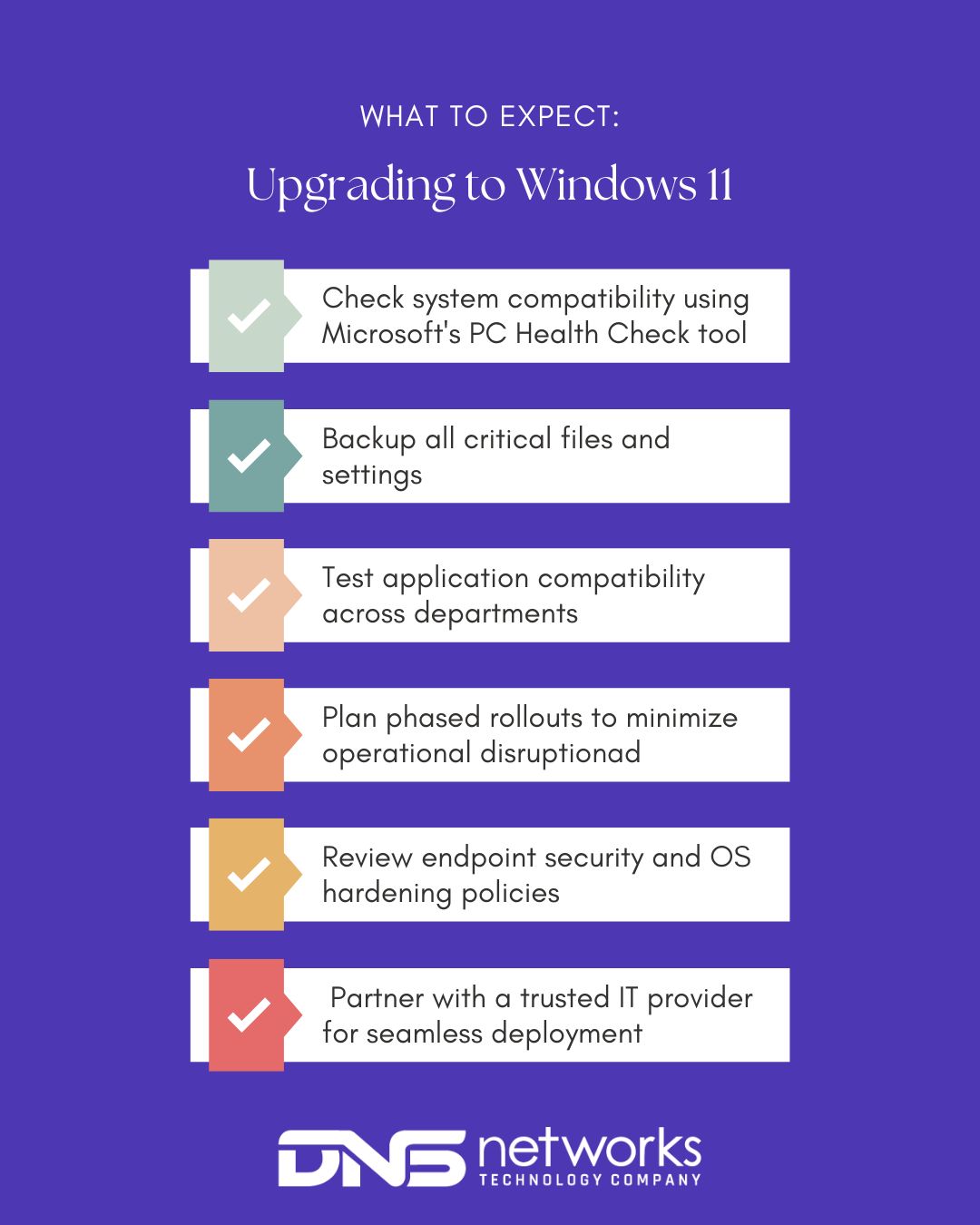
This overview helps ensure your upgrade to Windows 11 is smooth, secure, and aligned with your organizational goals.
System Requirements and Compatibility Checks
Before upgrading, it’s crucial to verify system compatibility. Windows 11 requires certain hardware specifications; running Microsoft’s compatibility checker can ensure a smooth transition.
Best Practices for Smooth Migration
Migrating to Windows 11 involves planning and testing to minimize business disruption. Prioritize backup, validate software compatibility, and phase your upgrades for manageable deployment.
Working with a Managed IT Provider for Minimal Downtime
Partnering with managed IT providers ensures expert handling of the upgrade process, significantly reducing downtime. Providers manage upgrades, security updates, and ongoing maintenance, allowing you to focus on your core business operations.
Upgrade With Ease: Contact us to schedule your Windows 11 migration.
Is your business ready to stay ahead of cybersecurity threats?
Upgrading to Windows 11 is your first line of defense against malware like Lumma Stealer. Let’s safeguard your business together.

